If you’ve just moved into a new place or rearranged the furniture, your TV may not be in a spot that makes it easy to see. It may not be at the right height or it may not be at the right angle. You don’t have to strain your neck or twist your body. Instead, mount the TV on the wall or an adjustable stand.
What’s the difference between a wall mount and adjustable stand? Here’s what each looks like and a summary of the difference.
Adjustable stand

Wall mount

| Adjustable stand | Wall mount | |
| TV can adjust in height | Yes, set positions | No |
| TV can swivel sideways to a better viewing angle | Yes (up to 30 degrees each way) | Some mounts offer swivel options |
| Permanently attached | No | Yes |
| Easy to connect cables to back | Yes | Depends on the mount |
| Difficulty of installation | Simple | More complex |
| Can sit on furniture | Yes | No |
Which option is best for you? That depends.
Adjustable stand
An adjustable stand is likely best if you want to keep your TV on the current storage unit or credenza, if the swivel needed is less than 30 degrees, or if you don’t want to make holes in the wall (or are not allowed to in rental units).
The stand I like and is shown in the photo above is available through Amazon here: https://amzn.to/3IuZB5s (affiliate link). You remove the stand that came with the TV and replace it with the adjustable stand that attaches to the VESA mounting holes in the back of the TV. Put it back on the furniture and it will be easier to see because it is a little higher and it swivels so you can see it better.
Wall mount
A wall mount is likely best if you want the TV up off the furniture, if you are allowed to put holes in the wall, or if your swivel needs are either minimal or extreme (if the wall will support the TV hanging far off the wall). A wall mount requires very secure attachment to the wall which may not be possible in condos or other homes built with metal stud walls.
For wall mounting there are two typical options. The first is to purchase a TV mount and install it. The advantage is that you can select the one that has the features you are looking for and fits the size of TV you have. These mounts can cost from $50 for simple ones up to $400 for advanced ones. If you want a mount that is tight to the wall but does not swivel, this choice may work: https://amzn.to/3IAC4jE (affiliate link). If you want a full swivel and tilt wall mount, try this option: https://amzn.to/3IwmQMt (affiliate link).
Make sure you check to see that you can securely attach the mount to the wall and it will support the weight of the mount and the TV. The mount should be securely attached to wooden studs. Too many accidents happen and children get hurt by large TVs that rip out of the wall because the mount was just screwed into drywall. If you have a metal stud wall, you may have to consider a different mount and whether toggle bolts will hold the required weight.
The second option is to use a French cleat mounting system. This option does not allow any swivel or tilt and it a good choice when you simply want the TV up higher on the wall. If you haven’t heard of it before, here’s a brief video of how it works.
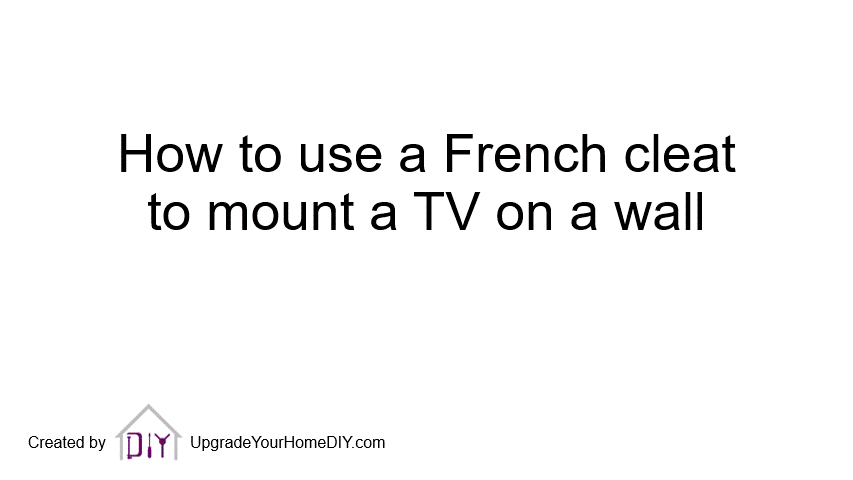
Because a French cleat is made from 3/4 inch plywood, it is lighter than a store mount and it may work by using toggle bolts into drywall depending on the size of bolts and how heavy your TV is. Making a French cleat does require some woodworking skills so it may not be an option for everyone.
If the TV connections are tight to the wall, which can happen with French cleat mounting, I recommend adding two right-angle HDMI extensions so it is easy to remove or plug in cables for two devices without having to remove the TV from the wall. You can add more extensions if you have more devices and ports. The extension you choose will be based on the configuration of your ports and the direction of the cable. Here are four choices that should cover almost every situation (affiliate links):
Right-angle down HDMI extension: https://amzn.to/3vLE2Gn
Right-angle up HDMI extension: https://amzn.to/3WPnusS
Right-angle to right HDMI extension: https://amzn.to/3Qmr2jS
Right-angle to left HDMI extension: https://amzn.to/3vJgUYT
Don’t accept that your neck or back needs to twist or you have to view your TV at an angle. Use an adjustable TV stand or wall mount to make viewing TV a pleasure again.
